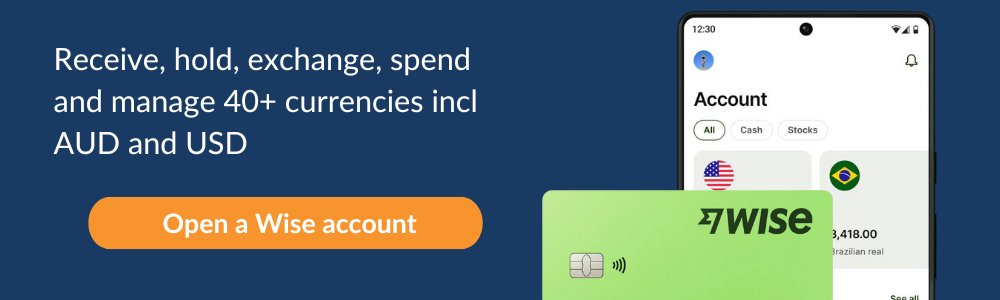Best USD account in Australia: Banks and online providers compared
Many Australians, and expats living in Australia, use a US dollar (USD) account to receive, hold, and spend US dollars without the need to convert to and from AUD every time. You might benefit if you get sent payments from the US regularly, if you need to pay bills in USD, or if you run a business which trades internationally.
While some large Australian banks do offer USD accounts for individuals and businesses, they can be somewhat limited, with relatively high fees. They’re often also cumbersome, slow, and, most of all, expensive. Specialist providers like Wise or Revolut can be good alternatives.
In this article, we’ll walk through everything you need to know about opening a US dollar account, including the best USD account options available, the costs, and how to open one.
Quick summary: Best USD currency account
Wise US dollar account: Hold and exchange 40+ currencies including AUD and USD, with a debit card and no ongoing fees
Revolut US dollar account: 3 different account plans which all support USD and 30+ other currencies, some no fee currency conversion with the Revolut rate
Westpac US dollar account: USD account to hold, send and receive payments, no debit card available
NAB US dollar account: USD account to hold, send and receive payments with no minimum balance
Airwallex US dollar account: Business account supporting USD, AUD and 20+ other currencies to receive, hold, send and spend
What is a USD account?
A USD account lets you hold and convert US dollars, which can be helpful if you travel there often, pay bills in the US or plan to save and invest in USD for example. Different USD accounts have their own unique features, including some options from banks which pay interest on balances, and some from non-bank alternative providers like Wise and Revolut which are more about spending and withdrawing day to day.
- Hold a balance in USD and convert to AUD when you see a good rate
- Receive payments from others in USD and keep them in your account
- Spend with a linked debit card in the US and beyond
- Send money to individuals and businesses in the US to pay bills or settle invoices
Can a USD account be opened in Australia?
It’s possible to open a USD account with several of the major Australian banks, although the terms and conditions – and the fees that apply – do vary depending on the option you select.
Be prepared for USD accounts from banks to come with some pretty restrictive conditions. You may find you also need an AUD account with the bank you choose (which can come with its own fees to pay). You may not be able to make withdrawals from your USD account directly. And whenever you need to convert funds to and from USD you’ll be tied to the bank’s exchange rate, which probably includes a markup – an extra fee – to pay every time you switch between currencies.
In general, foreign currency accounts from the main banks are not intended for travellers or people who want to deposit or withdraw foreign cash. You won’t get a debit card and can only move money in or out of the account electronically. Alternatives to banks – including multi-currency accounts from modern financial technology firms – can often offer more flexibility, a broader range of features, and lower fees.
This guide will walk through some smart options whether you’re looking for the best USD account in Australia for yourself, your business or as a freelancer working across borders.
Best USD accounts in Australia
The best USD account for you will depend on how you’ll use the account, and whether you’re a personal or business customer. Here are a few options to consider:
| Provider | Availability | Fees | Debit card | Other features |
| Wise | Personal and business customers |
|
Yes |
|
| Revolut | Personal and business customers |
|
Yes |
|
| Westpac | Personal and business customers |
|
No |
|
| NAB | Personal and business customers |
|
No |
|
| Airwallex | Business customers |
|
Yes |
|
Wise
Wise multi-currency accounts are available for personal and business customers who want to hold, send and spend USD as well as 40+ other currencies. When you sign up you can get local account details for 8+ different currencies including USD, as well as SWIFT details for other currencies, to get paid from around the world. You’ll also be able to order a linked international debit card to use all over the world.
Whether you’re spending or withdrawing with your card, sending a payment overseas, or switching between currencies in your account, you’ll always get the mid-market exchange rate with low, transparent fees.
Fees: No fee to open a personal account, 65 AUD one-off fee to open a business account. No monthly fee for either personal or business accounts
Currency conversion: Hold and convert 40+ currencies with the mid-market exchange rate
Other notable features: Receive payments in foreign currencies with local and SWIFT account details, send money to 140+ countries, spend with your linked debit card in 150+ countries.
Revolut
Revolut is a good option if you want to be able to hold and exchange USD alongside 30+ other currencies. Personal customers can choose a Standard plan with no ongoing costs, or upgrade to a plan with a monthly fee to get more features and higher levels of no fee transactions. All accounts get a linked debit card, some weekday currency conversion which uses the Revolut exchange rate with no extra fee, and some no-fee ATM withdrawals every month.
Revolut also offers accounts to businesses, with ongoing fees starting from 21 AUD a month. All accounts offer multi-currency features, some no fee transfers locally and overseas, and some weekday currency conversion which uses the Revolut exchange rate with no extra fee.
Fees: Standard accounts for personal customers have no monthly fee. Upgrade to a personal account for up to 24.99 AUD/month to get more features. Business plans are 21 AUD a month or 79 AUD a month
Currency conversion: 30+ currencies available
Other notable features: Broad range of account services with more features available for higher tier account plans
Westpac
Westpac offers foreign currency accounts to personal customers and business customers in a range of currencies. You can apply for an account in USD online, although you’ll also need an eligible Westpac AUD account before you can get started.
Westpac USD accounts let you send, hold and receive USD payments. However, you won’t get a linked debit card and you can not withdraw in a foreign currency from your account. That means that you can only make telegraphic transfers to fund or withdraw from the account – which comes with some costs.
Fees: No monthly fees. Transfers into the account cost 12 AUD; outward payments made online have no transfer fee, but exchange rate markups will apply
Currency conversion: Open an account in any of 12 major currencies online, or visit a branch to open in other currencies
Other notable features: Not intended for travel use, can not withdraw directly from this account in USDNAB
NAB
NAB USD accounts are offered to both personal and business customers. You can open your account online in many cases, and choose between a range of 15 other currencies as well as USD.
Add funds to your account by transferring in directly or depositing a cheque. If you send in money in a currency other than USD, NAB will convert your funds using their exchange rate, which is likely to include a markup. You can’t withdraw money directly from the NAB USD account, you can only transfer it to another account.
Fees: No monthly fees. No fee to send an overseas payment online, but exchange rate markups apply, and up to 15 AUD to receive an international transfer.
Currency conversion: Up to 16 currencies available, including USD
Other notable features: Business customers can also get advanced banking features, trade finance and foreign exchange solutions
Airwallex
Airwallex accounts are for business customers who trade internationally. You can open your account online or in the Airwallex app, and start to receive USD payments instantly. When you need to convert to AUD you’ll get a good exchange rate with a fee of around 0.5% – 1% added, depending on the currency in question. You’ll also be able to get physical and virtual international debit cards to make spending easier around the world.
Fees: Account fees apply on a monthly basis – monthly fees waived for some accounts with a minimum balance. 0.5% to 1% fee to convert currencies. SWIFT transfers cost 10 AUD to 30 AUD
Currency conversion: USD and 20+ other global currencies available
Other notable features: Business customers only
What are the advantages of a USD account in Australia?
Having a US dollar account can prove handy to a range of people. Maybe you’re a freelancer or business owner, getting paid in USD by foreign clients. Or you have family in the US and need to send and receive transfers in dollars. A USD account can cut costs and make life simpler.
One key advantage of a US dollar account is that you’ll be able to receive and hold USD payments without needing to switch immediately to AUD. If you know you’ll need to make a payment in USD in future, simply sit on the funds until you need them. Similarly, if the rate doesn’t look great, you can hang on until it improves before you switch back to AUD.
If you’re a business owner, use your USD account to get paid by US customers or clients with no fees to pay for either of you. Just give your USD bank account details to clients to get paid by local transfer. Online sellers can also collect USD payments from PSPs like Stripe and marketplaces like Amazon. Once you’ve been paid in USD, you’ve got the time to shop around for the best exchange rate to switch back to AUD – instead of being tied into the rate offered by the platform.
How to open a USD account in Australia
How easy it is to open a US dollar account in Australia will depend a lot on the provider you prefer to use.
If you choose to open an account with a regular bank you’ll be able to complete the application online in many cases. However, usually you’ll need to either have or open an eligible AUD account to get started.
Modern financial technology services will also let you open your account online or on your mobile device. Here are the basic steps you need to take:
- Choose the best provider for your needs
- Register for your account online, through the provider app, or in a branch
- Give your personal and contact information
- Complete the required verification steps
- Fund your account – and you’re ready to go
When you open an account – with a regular bank or alternative provider – you’ll have to get verified by showing or uploading documents about yourself (and if you’re applying for a company account, your business). The exact documents you need will vary depending on the account type, but can include:
- Government issued photo ID
- Proof of address – a utility bill or bank statement in your name for example
- Tax ID information
- Business registration documents if you’re opening a business account
How does a USD account work?
You can use some USD accounts just as you do your normal everyday AUD account. If you have an account with a linked debit card you can use it to pay and make withdrawals, and you can also send money to others. The big difference is that this account lets you transact freely in USD without having to convert to and from AUD every time. That can save costs on currency conversion and make life easier if you manage different currencies a lot.
USD business account
Businesses can also benefit from having a USD account. They’ll be able to pay and get paid in USD, and as it’s a very commonly traded currency, it can also be handy for savings and investments of extra business cash.
The banks we have featured in this account offer foreign currency business services, but these may be aimed more at corporate clients looking for treasury management. As an alternative you might consider these non-bank services:
Wise business account: There’s a one time fee to open an account, and no ongoing charges. Hold 40+ currencies, exchange with the mid-market rate, and get cloud accounting integrations and batch payments
Revolut business account: Accounts have monthly fees from 21 AUD to 79 AUD a month, and different plans offer their own levels of no fee or discounted transactions monthly. Hold and exchange 30+ currencies
Airwallex business account: Variable monthly fees, including ways to waive the ongoing costs by holding a minimum balance. Hold and exchange 20+ currencies, send payments, and get physical and virtual cards for spending
Conclusion
A USD account can save you time and money if you need to receive, hold, send or spend in US dollars regularly.
However, the USD accounts on offer from big Australian banks come with some fairly restrictive features. You’ll usually need an AUD account with the same institution, you won’t get a card to spend or make withdrawals in USD, and you’ll need to accept the bank’s exchange rate when converting your funds.
For a more flexible account which comes with a linked international debit card check out modern online providers. They’re just as safe, and often cheaper and easier to use than a regular bank, too. Use this guide to kickstart your research and find your perfect match.
Related:
FAQs – USD Account in Australia
Can I open a USD account in Australia?
You can open a USD account in Australia. However, the accounts offered by many major banks tend to be pretty restrictive, with relatively high fees. Instead, you may find it easier and more convenient to use an online specialist service like those listed in this article.
How much does it cost to open a USD account?
USD accounts are often free to open with low, or no ongoing fees. Use this guide to start your research to find the perfect USD account for your needs.